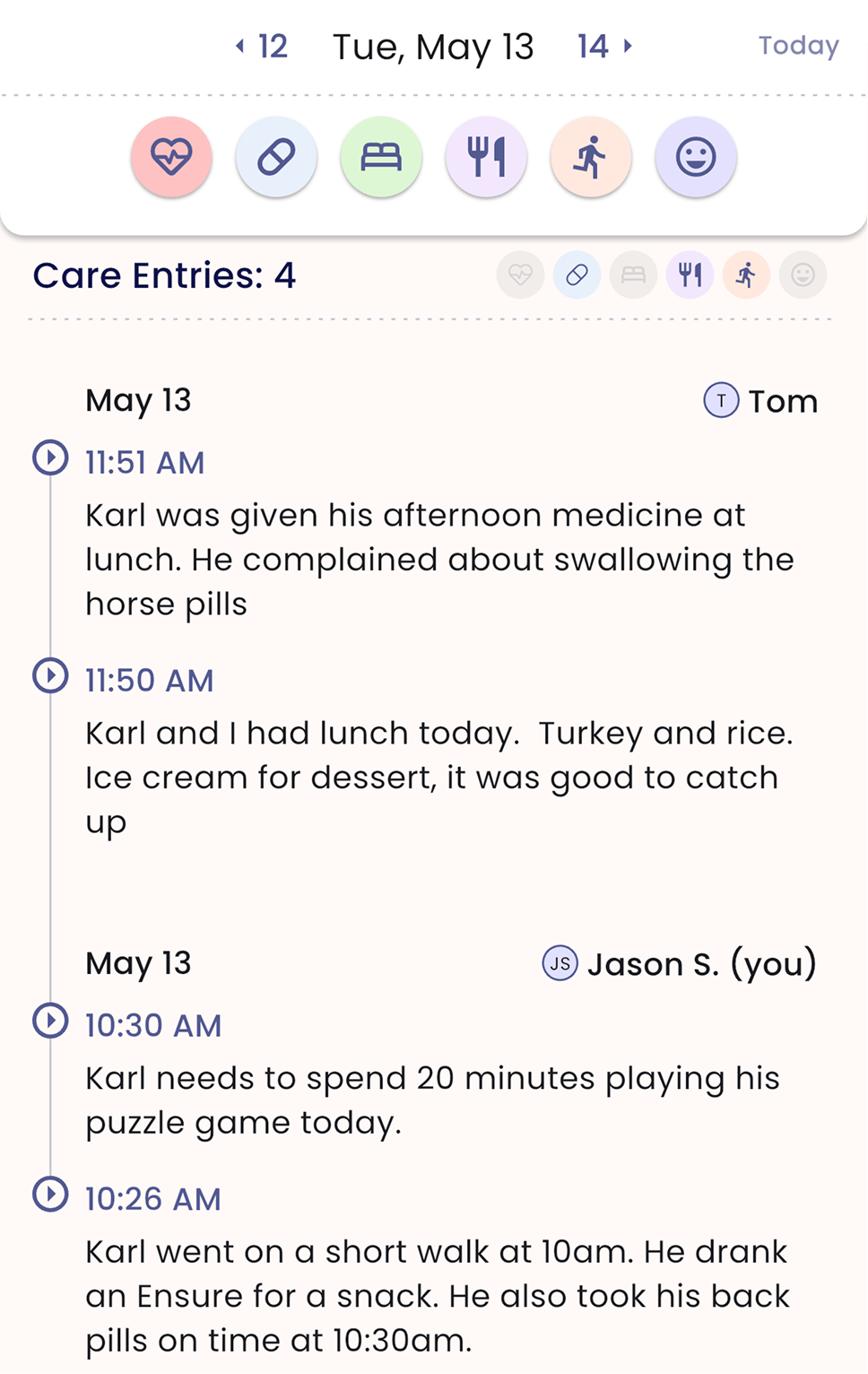Now Live: Edit Care Entries in Just a Few Taps
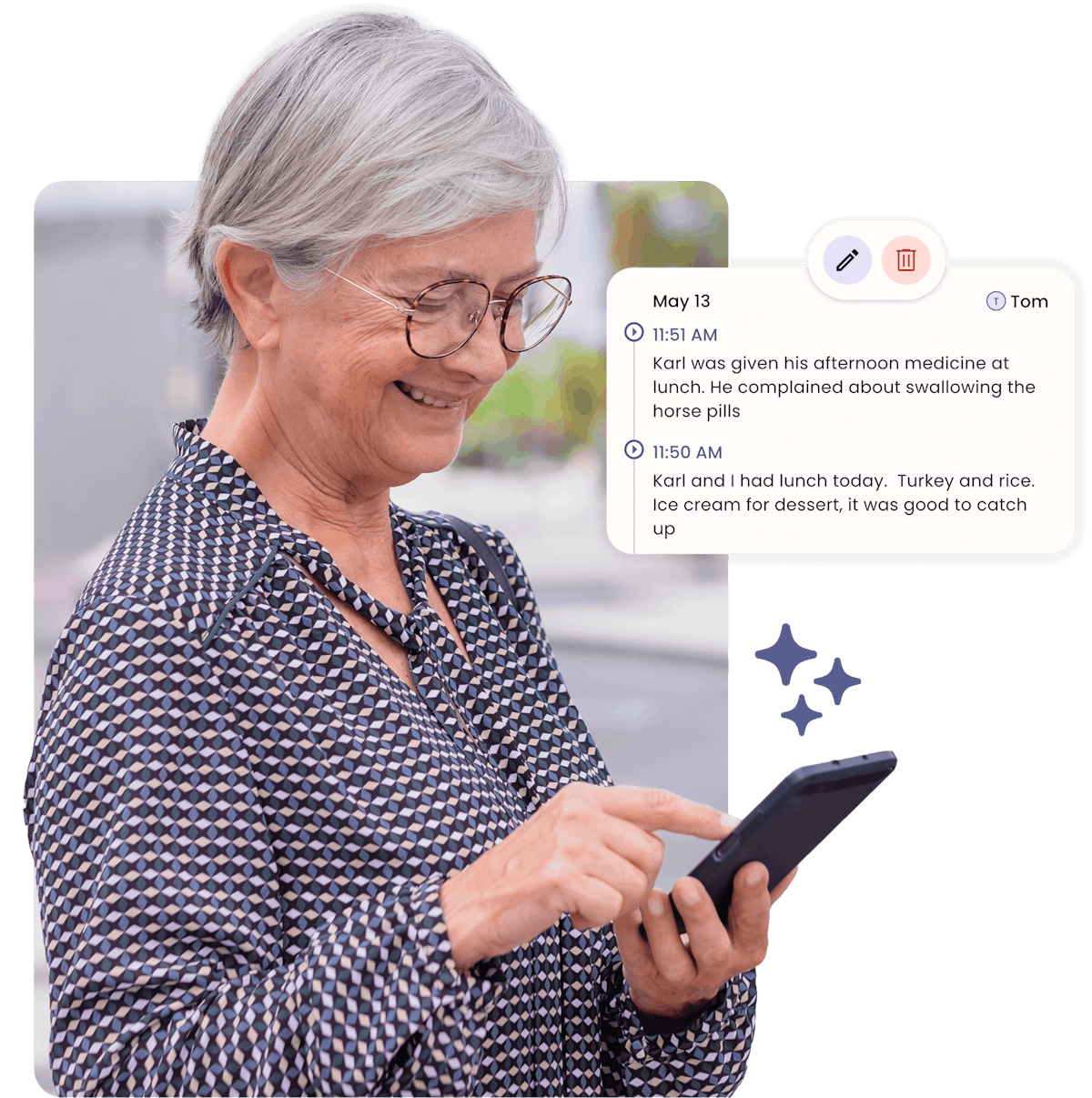
We’re excited to introduce a user-requested feature to Nanaroo—care entry editing! Whether you’re updating a small detail or revising an entry entirely, you now have the flexibility to keep your caregiving records accurate, organized, and clear.
Why It Matters
In the real world of caregiving, things change quickly. A medication dose might be updated, a task completed early, or a note needs a quick correction. Before now, those changes required creating a new entry or relying on the chat to clarify what happened. With this update, you can easily adjust entries as needed—saving time and reducing confusion across your caregiving team.
A More Interactive Timeline
Along with editing capabilities, we’ve also enhanced the care entry timeline, giving you a more visual and intuitive way to track care throughout the day. Each care entry now appears in a scrollable timeline. Tap any entry to open a detailed view, where you’ll see everything that was documented, from care tasks and touchpoints to notes and timestamps.

From the detail view, you’ll now see a pencil icon to edit or a trash can icon to delete the entry. Whether you need to fix a typo, update a time, or expand on what happened, it’s all just a few taps away.
Fast, Flexible, and Forgiving
We designed the editing experience to be fast and familiar—the same smooth flow as creating a new entry. The goal? Make caregiving documentation feel less like a chore and more like a supportive tool. Because we know how important it is to keep the record straight, especially when you’re coordinating care with other professionals or keeping family in the loop.
Try It Out
To use the new feature, just go to your Care view, scroll through the timeline, and tap any entry you’d like to update. From there, make your changes and save—it’s that easy.
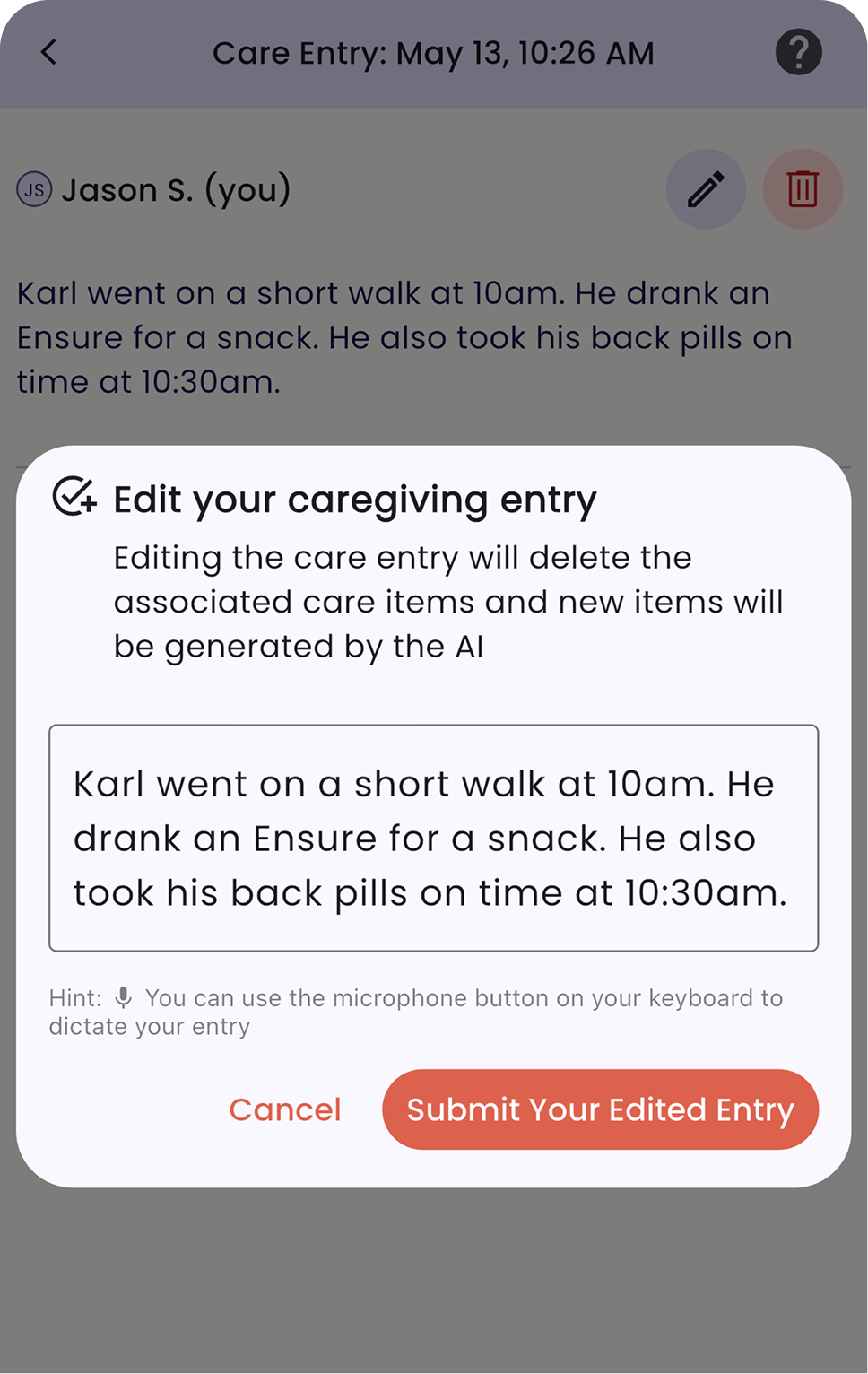
We hope this update makes your caregiving day just a little smoother. And as always, we’d love to hear your feedback. Let us know what you think or suggest more features at nanaroo.com/suggestions.
—The Nanaroo Team