
An intelligent assistant to visualize daily caregiving
The care screen is where caregivers come each day to review and add entries. Entries to the care screen are intelligently processed to reduce the burden of journaling and to always keep other caregivers and remote family members in the loop.
Add care entries just how you'd tell a friend
New Care Entries - Add care entries just like were sending a text. You enter a single care activity or several activities or anything in between. It doesn't have to be well structured or have good grammar - simply add in the things you did for a loved one and include things you still plan to do and the app will magically organize and categorize them automatically to help reduce the stress of this important part of caregiving.
Always know what's critical or urgent
Alerts and Notifications - A key to effective care is timely communication across the caregiving team. Must-see alerts are easily created from any message, as well as, notifications from care team members when new entries are created and messages are sent.
Care entries are tidy and well-organized
Care Touch Points - To help caregivers visualize the areas of care they provide each day, each entry's processing includes a categorization into a care touch point - health, medication, sleep, diet, activity, and emotion. Caregivers can filter on each touch point at any time to see the exact entries for each, keep track of the kinds of care they are giving, and know if they need to address any other points of care.
It's clear what care needs to happen today
Today's Tasks - Your entries are organized by day just like your caregiving efforts. Start every day with a view into your day and swipe or tab through the week to see what's coming up. If you move to a past or future date, you can always tap the today button to instantly return to the current day's tasks and entries.
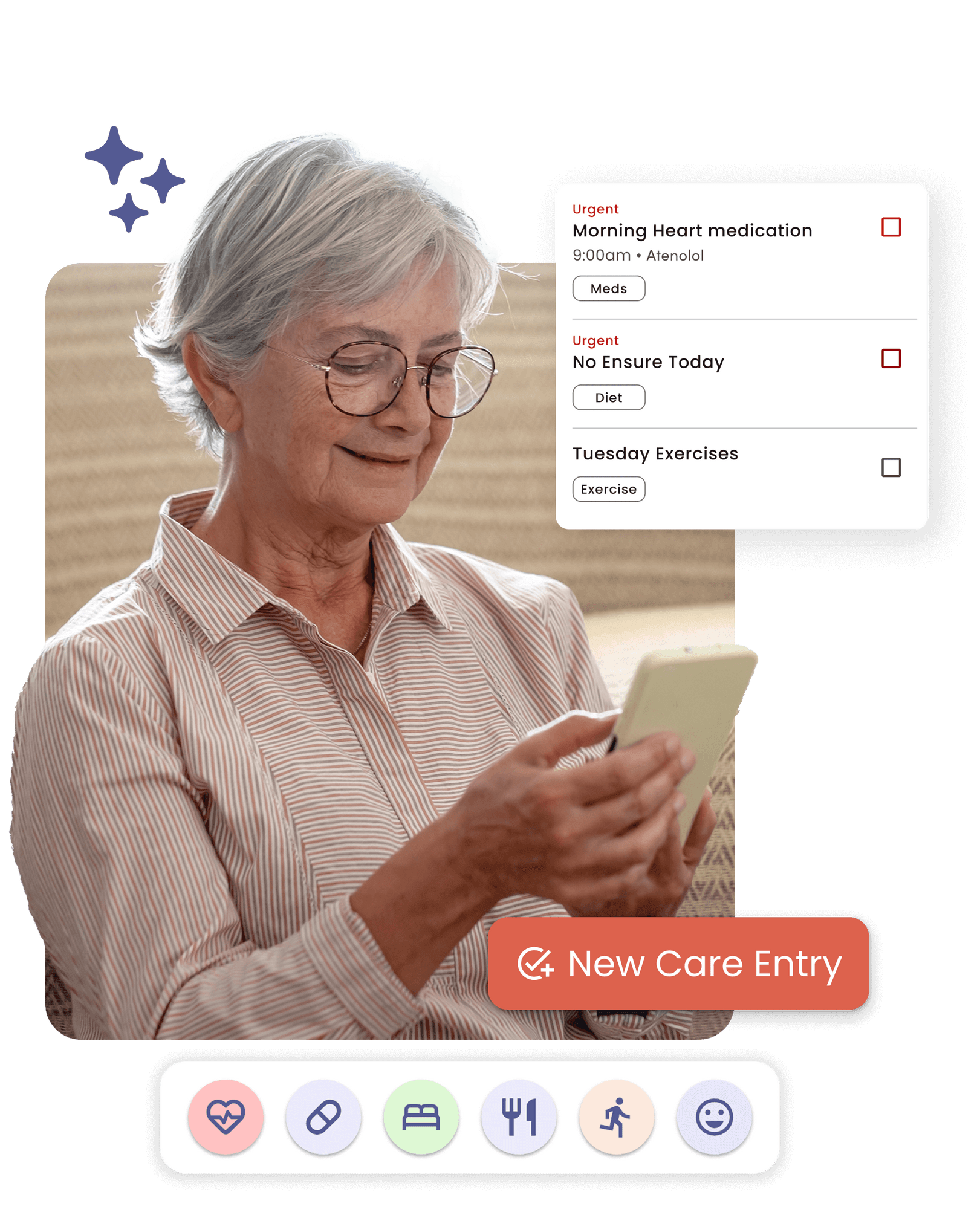
We use cookies to improve user experience. Choose what cookie categories you allow us to use. You can read more about our Cookie Policy by clicking on Cookie Policy below.
These cookies enable strictly necessary cookies for security, language support and verification of identity. These cookies can’t be disabled.
These cookies collect data to remember choices users make to improve and give a better user experience. Disabling can cause some parts of the site to not work properly.
These cookies help us to understand how visitors interact with our website, help us measure and analyze traffic to improve our service.
These cookies help us to better deliver marketing content and customized ads.